Textile Digitisation with Bandicoot Imagining
The first tryouts and results
Bandicoot
I recently got to try a very different method to create PBR textiles.
Bandicoot Imagining offers a service that only requires an SLR Camera and a flash. That’s it.
Pretty intriguing right?
In this blog I will outline methods of creating PBR textile materials, my personal goals with digital PBR textiles, and describe my very first experience with the Bandicoot workflow.
Synthetic Creation VS Photography
Creating digital textile can be done in a variety of methods.
You could build the entire material synthetically.
This means making a procedural build in the computer.
This can be done with software such as Substance Designer.
Pros for this method are that you’ll have full control over the look of a material.
The non-destructive workflow can be very helpful to create multiple materials quickly. Also, you’ll less likely encounter resolution-issues this way.
A huge con is the steep learning curve to create any sort of complicated material.
The second method is to digitise a small piece of real material.
A pro is that you can make a digital copy of real materials and have to worry less about creating photorealism.
A huge con is that tiling can become very obvious if done wrong, and having the correct light-setup to shoot pictures of the material can be very resource intensive.
Both methods have pros and cons, and which one you choose really depends on your project and the final results you’re after.
Very often designers use a combination of both methods to create the look they desire.
My personal goals for textile digitisation
Personally I am very interested in digitising real materials, for a variety of reasons.
This interest mostly has to do with my own workflows and the projects I need digital textures for.
- Sourcing textiles in real life is part of my design process.
- I prefer the look of real imperfections.
- I sometimes hand paint materials, which I want to digitalise.
- Sometimes I need to digitise real materials for archival purposes.
And there is a very specific, crazy wish I have. A dream-outcome, so to say.
I want to be able to fully digitise a piece of cloth that’s large enough for digital tiling to become redundant.
Why?
Real materials will always have real imperfections, these will always show up as repetitive in tiling.
To capture the true beauty of real weaving imperfections, you don’t want tiling.
I also want to digitise textiles that feature a placement pattern (a non-repeating pattern).
A third reason is that all woven materials naturally have moire. Tiling cuts this moire pattern up, which is just another layer of detail lost.
Creating a perfect digital double of textiles is still a very challenging task, which is exactly why I am so interested in tackling it.
Bandicoot Imagining Sciences
I reached out to Bandicoot because they have a very low cost of entry to their textile digitisation services.
First, you purchase their Shimmer Scan frame.
This is a carton frame with a noise pattern, which helps the Bandicoot software to read your photographs.
There is also a white sticker to measure the white balance.
Secondly, you need a SLR camera with preferably more than 24 megapixels, and a flash.
The way you take pictures of your material is not difficult. And even when you make a few mistakes, the Bandicoot software is sophisticated enough to still be able to process your images correctly.
Basically you place the Shimmer Scan over your material, and follow the photographing instructions given by the Bandicoot team.
The quickest way is to take a minimum of 9 pictures.
One from the top, and eight around the material from an angle.

After that, you upload the images to the Bandicoot server, and they process your material.

The overhead view shows you the spacing of each picture, and how readable they are for the software.

The way how the tiles are calculated for the textiles gives a pretty much seamless result, as you’ll see later.
The Silk Blue Grid material has a lot of natural bumps and inconsistent thread thickness.
To create a good tile, the software had to crop quite a bit.
This doesn’t happen for materials that are naturally much more consistent, such as the polyester neon green material.

You can choose to download the materials tiled or untitled, which is great.
But the size of the tiled materials does vary per download.
To create higher resolution scans, Bandicoot advises to take 25 pictures, instead of 9.
Also, opt for prime lenses and a camera with at least 24 megapixels.
My camera only shoots up to 24 DPI, but I was told Bandicoot can currently process images up to 450 DPI.

Regardless of my sub bar gear, I was very happy with the results.
The images below are screenshots taken in Marvelous Designer V 7.3





There is definitely some artifacting visible in the maps.
But this is unavoidable in photo textures that have to process tiling.
And of course, by improving the gear, you improve the results and minimise artifacting.
Conclusion
Overall, I’m very happy with the results.
The process was very easy and straightforward, and the results are very neat.
I definitely think that Bandicoot is the most accessible textile digitalisation software, with which you can get your digital material in a very short amount of time and with very little computer work.
In the future, I’ll take pictures with better gear, and try the 25 picture method.
I’m excited to show some more sophisticated render tests in the next blog :)
Open Access
Want to check out these materials for yourself?
This Google Drive will give you free access to the Pattern Blocks folders.
The Pattern Blocks Archive is a growing library of vintage patterns, material scans and textile PBR materials.
Only interested in the Bandicoot PBR Materials? Go through here.

















.jpg)




.jpg)

.jpg)






.png)



















































.png)

.png)



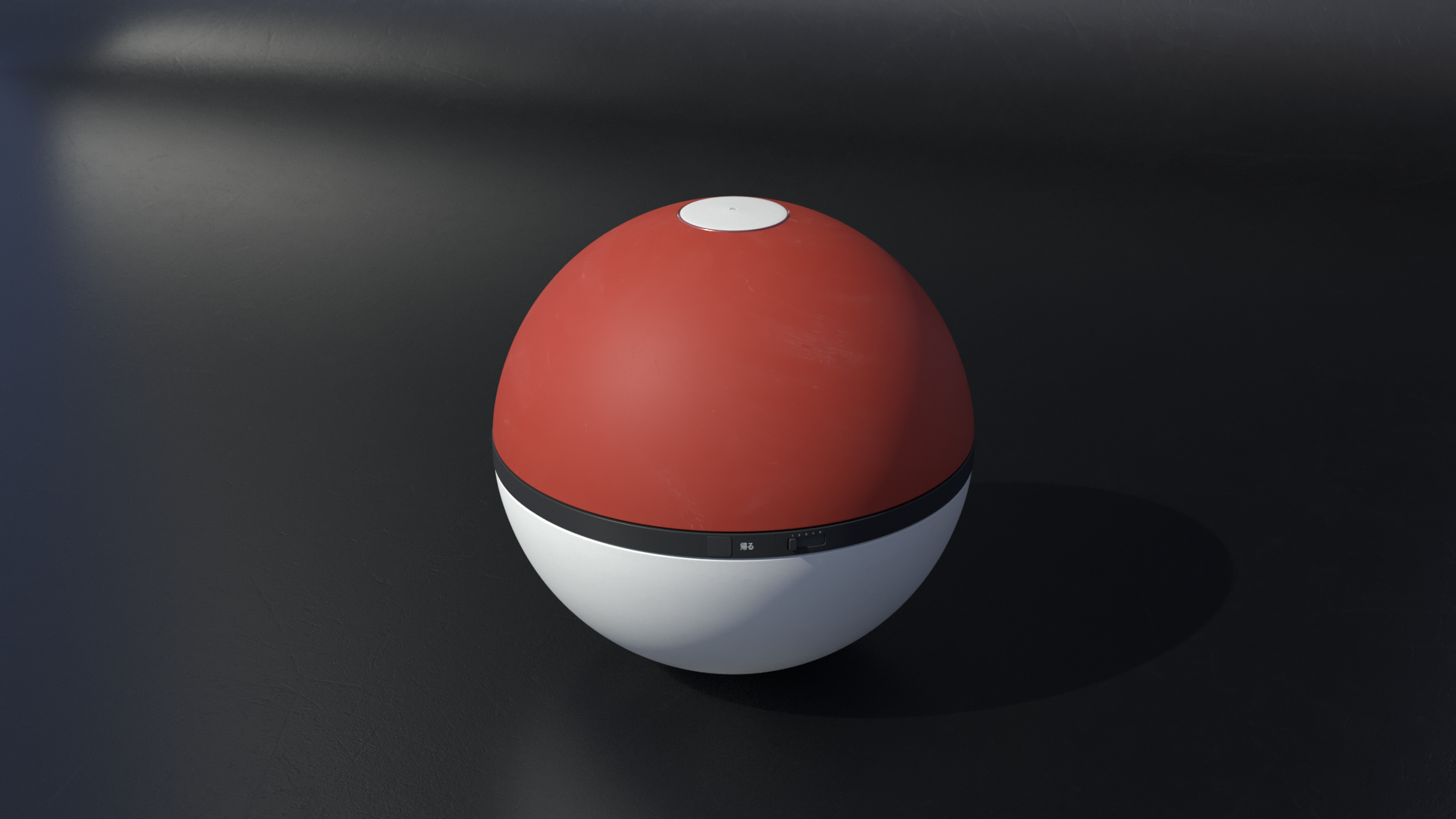









0 Comments